We live in a world where accessibility is very crucial. If you can’t access any digital product or services easily through your mobile phones, then you can’t compete with your competitors. Let’s take an example of a WordPress website where you offer some services.
Although it is accessible through mobile phones, it has less probability of users having the same user experience of browsing your WordPress website through the phone. The best way to make a website accessible through phone is by converting your WordPress website into a mobile app.
If the users have your WordPress Website on their mobile phones in the form of an app, then they would come across your website several times a day. This increases the chances of getting a conversion as well.
So, let’s see how you can convert your WordPress website into a mobile app without coding using an app builder to reach a wider audience and create impact.
Steps to Convert WordPress Website into an App:
- In the first step, sign up and create an account on Appstylo.com. After that, sign in to your account.
- Now click on Create First App.
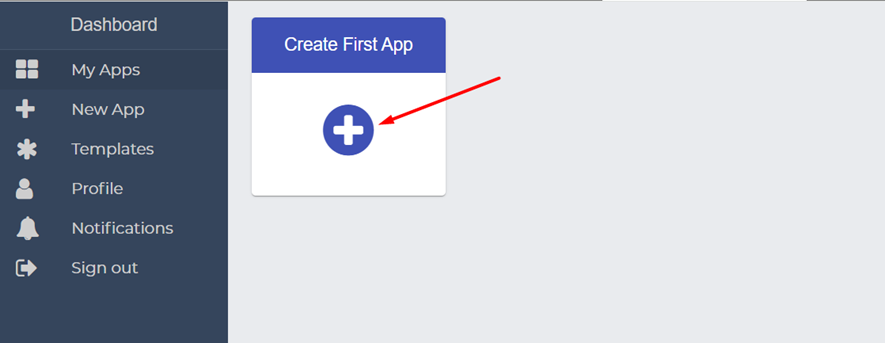
- Then, enter your Application Name and click on Next.
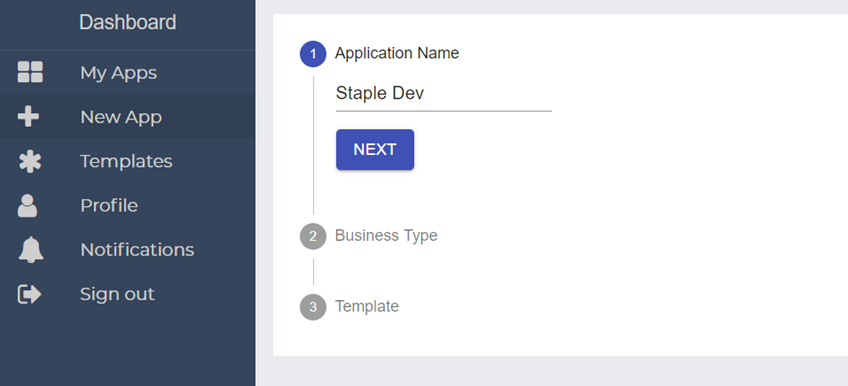
- Now select your business type and click on the Next button.
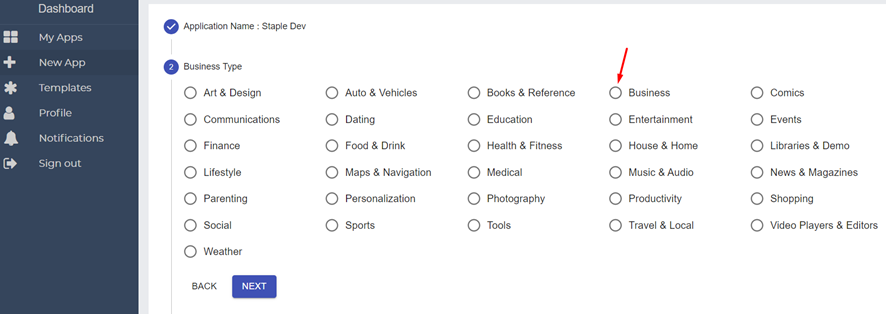
Then, choose the app template to convert your WordPress website into an app.
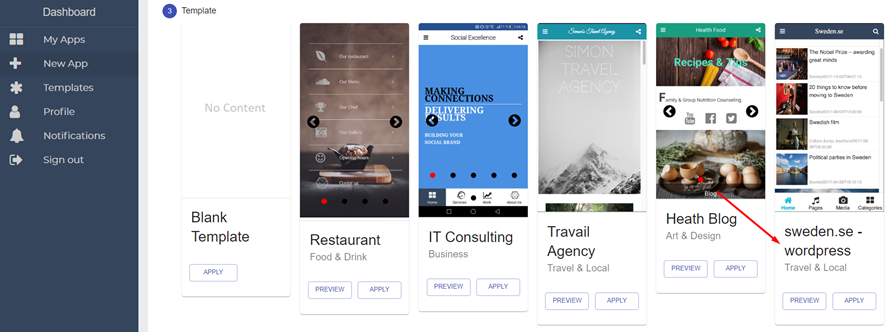
Editing Your App
- In the next step you need to enter your WordPress website title and URL on in the interface available on the right side of your screen.
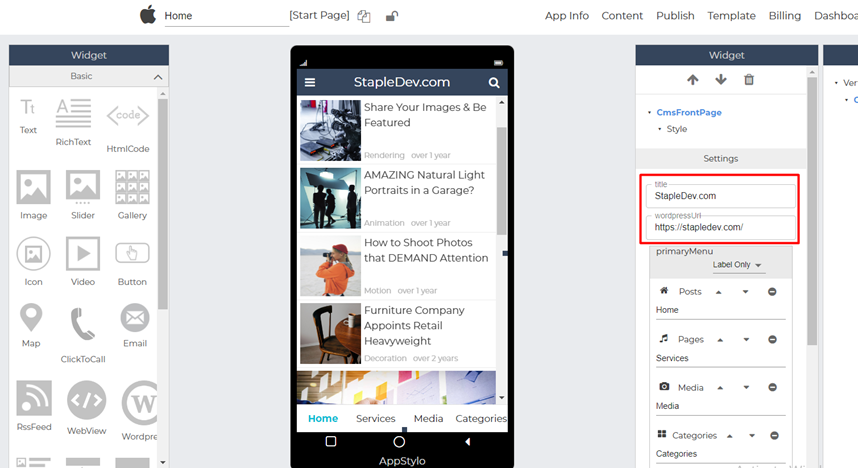
- Then scroll down and enter the details about the primary menu of your WordPress Website as shown in the image below.
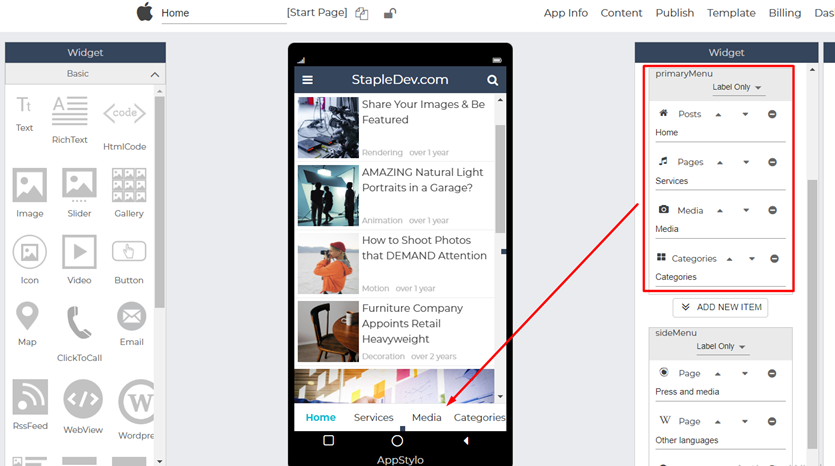
- In the next step, you need to further scroll down in the Widget section on the right side and add Side Menu details for your WordPress Website App. For reference, see the image below.
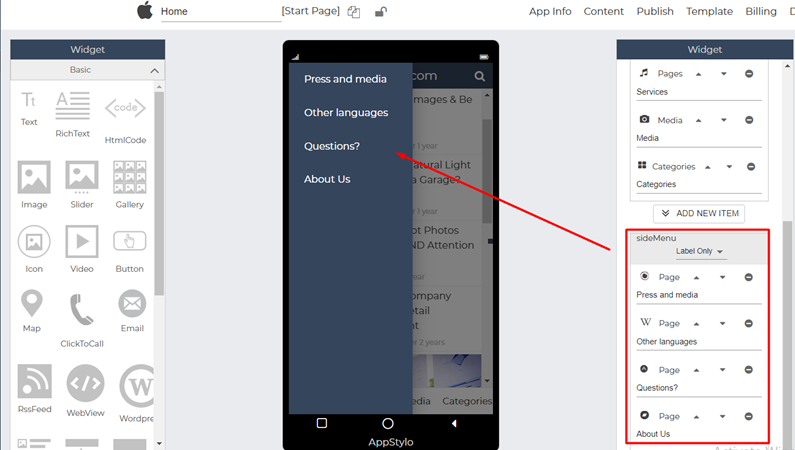
- Finally, you have a completely functional mobile app for your WordPress website within a few minutes without writing a single line of code.
- If you want to add any additional functionalities to your WordPress website app, then you can do that as well by using the Widget menu on the left side of the Screen. You can Slider, Video, Maps, Images, Icons, and much more. You can also choose a different layout and navigation options for your app.
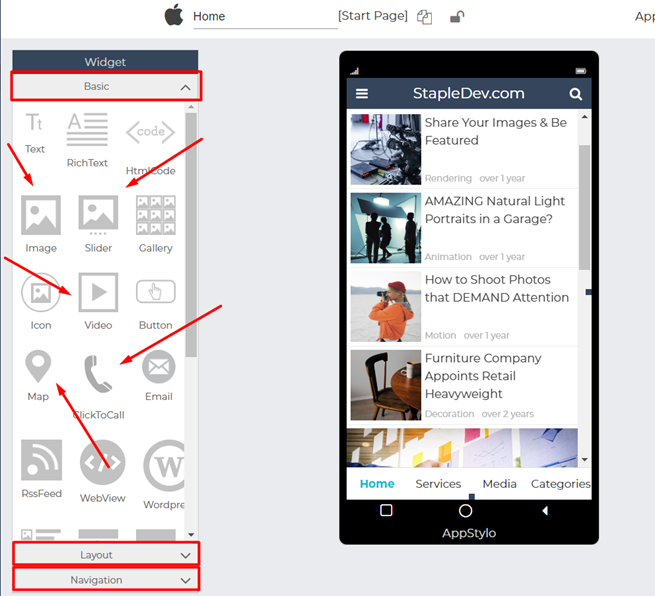
Publishing Your App
- Now click on publish from the main menu in the top right corner.
- After that, you will be navigated to a new interface where you have the option to publish your app on Android, iOS, or PWS. Simply choose one and click on build then publish.
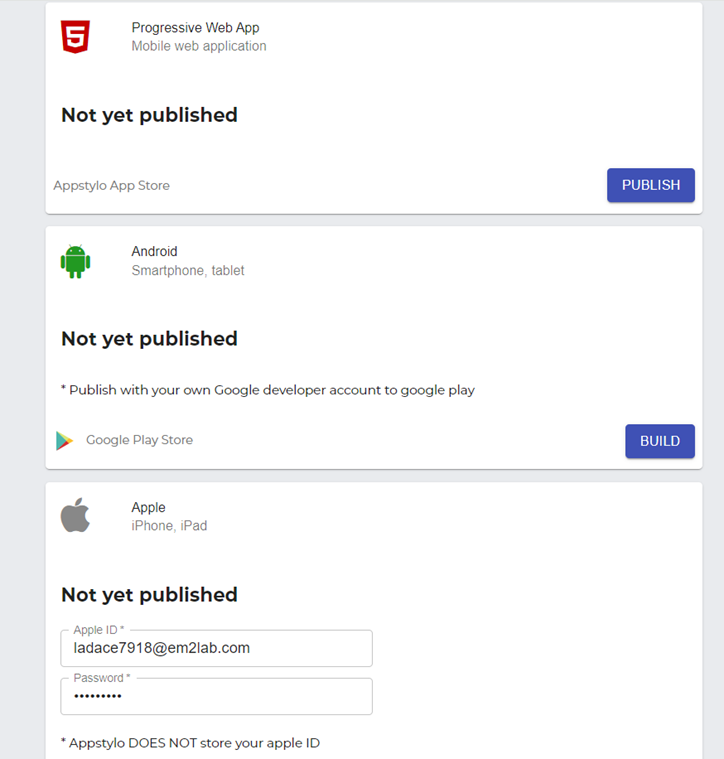
- You can also get a Live Preview of your app by scanning the QR code or clicking on the Live Preview button on the bottom left corner of the screen.
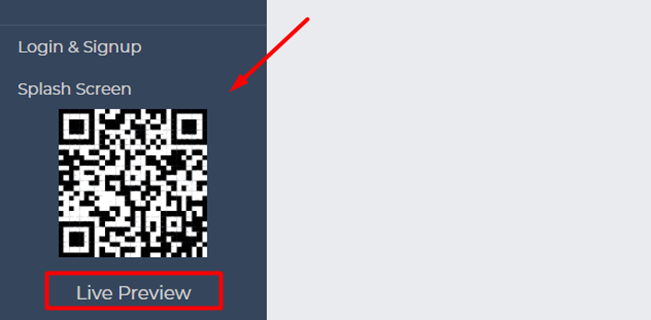
Conclusion
Now you know the complete step-by-step process of how to convert a WordPress website into a mobile app. So, if you have a WordPress website, then you must explore this option.
This is because if your mobile app is on users’ phones, they are more likely to come across and interact with it several times a day. This will create a lasting impact and enhance your online presence. If you have any further questions, you can contact us, and we’ll be ready to help you.