The world has become a global village where you can travel across the world with ease due to the accessible transport system. Every one of us uses Google Maps to navigate the route of our journey.
However, we still need guided tours of the cities if we are visiting a new city. So, if you have a travel agency or work in any capacity in the travel industry, you can build an app for city guides for travellers to help them navigate.
However, building an app from scratch is not an easy task, especially if you don’t have the technical expertise or coding knowledge. The biggest hurdle in implementing this is budget and time required. But since the rise of no-code app builders like Appstylo, you don’t need to worry about any of these issues.
You can build an app for a city guide using Appstylo app builder without coding in a few minutes. So, let’s see how to build an app for city guides or tours with Appstylo.
Steps to Build an App for City Guide:
- First, you need to visit Appstylo.com and sign up using your email and password. Once the sign-up process is complete, head over to the login page and sign in.
- Now, you will see the Dashboard of Appstylo, click on ‘+’ icon under Create First App button.
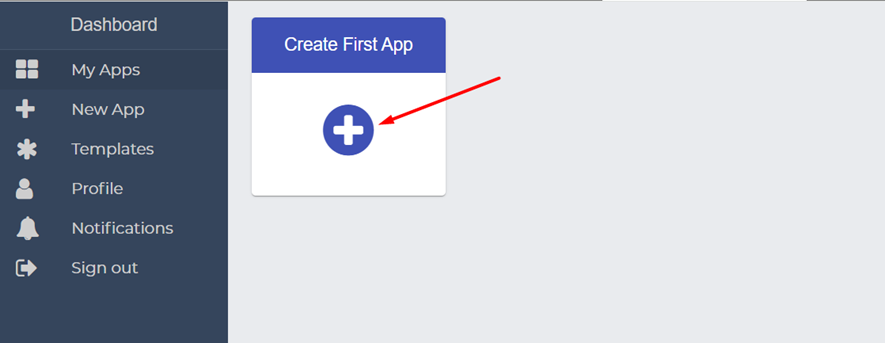
- Then, enter the name you want to give your city guide app. For instance, City Guide Buddy and click on next.
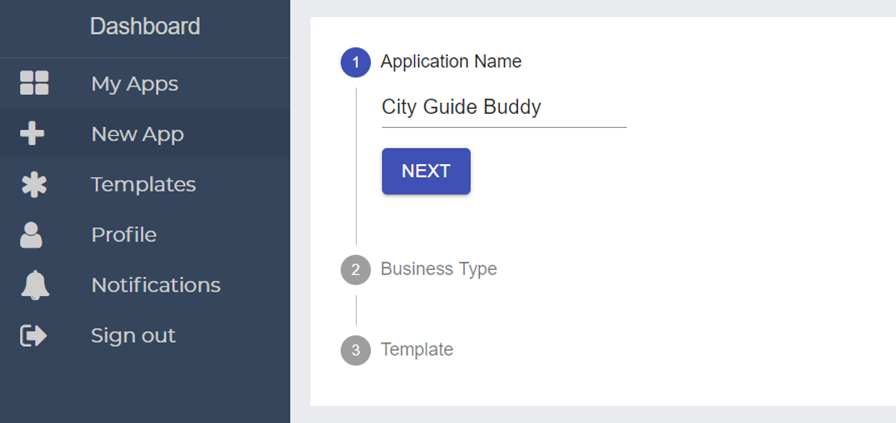
- In the next step, choose your business type which in this case is Travel & Local and click next.
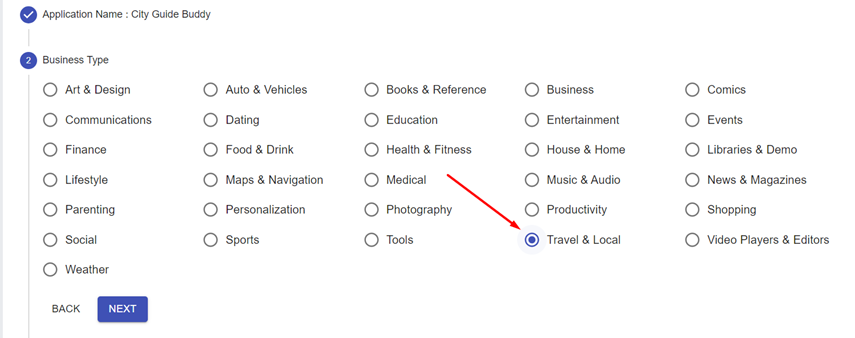
- Now, choose the app template that suits the app you are building. For the city guide app, you can select the Travel Agency template and click on Apply.
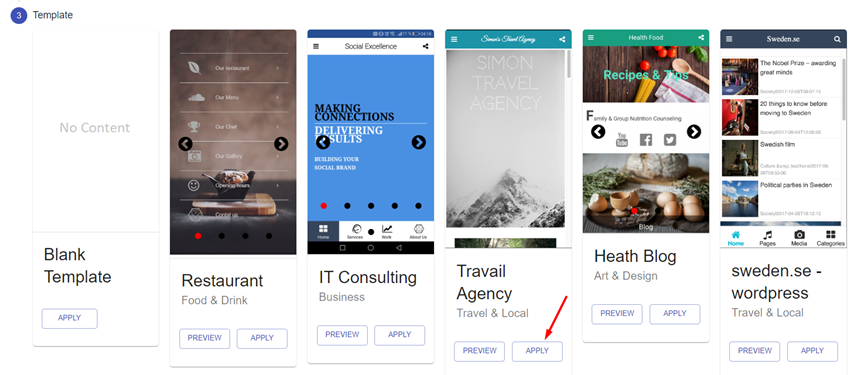
Editing Your App
- Now, you can click on the header of the app to change the Text.
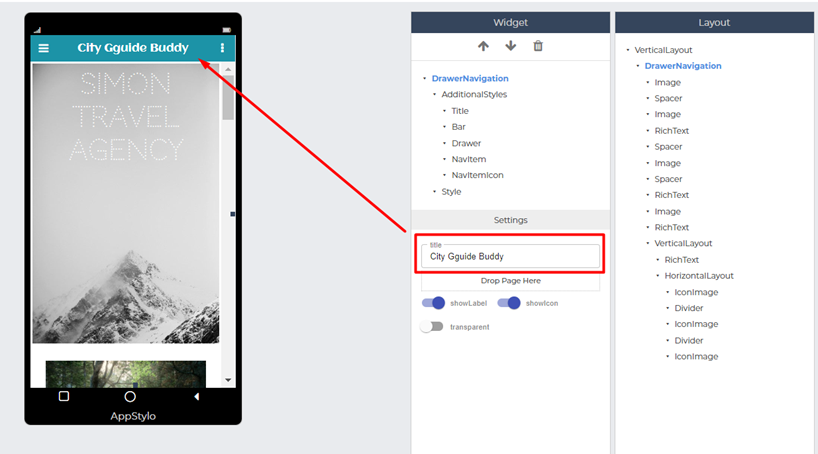
- You can make all other customization and changes you want from the widget and layout section on the right.
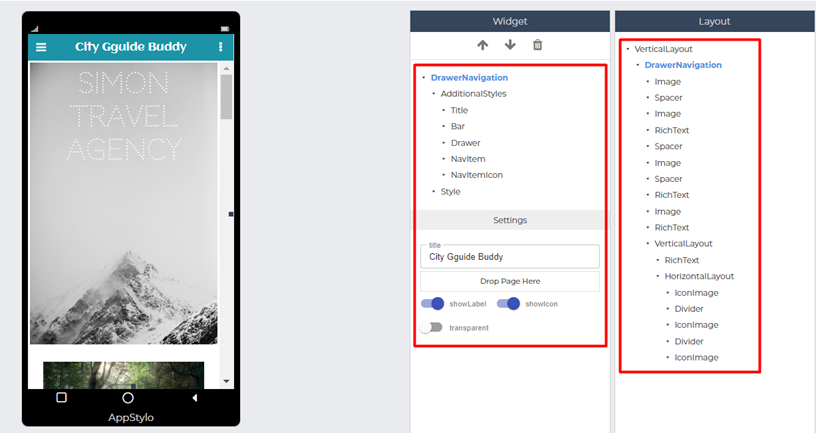
- Finally, you have a completely functional mobile app for city guides within a few minutes without coding.
- If you want to add any other functionalities to your city guide app, then you can do that by using the Widget menu on the left side of the Screen. You can use Video, Maps, Slider, Icons, Images, and much more. You have the option to choose a different layout and navigation options as well.
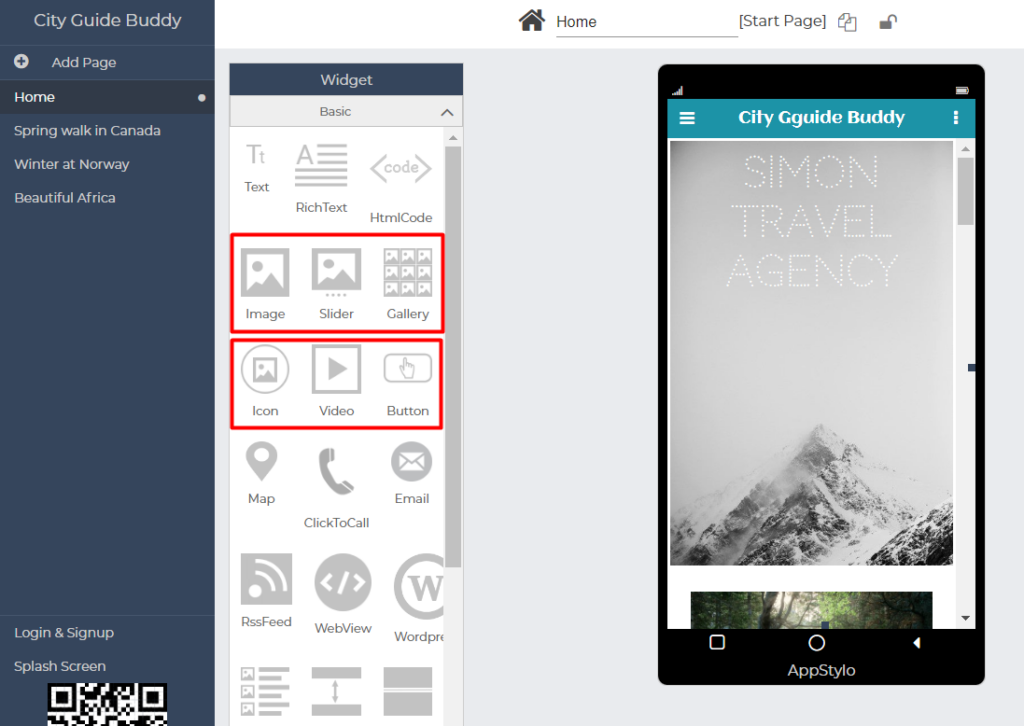
Publishing Your App
- Click on ‘Publish’ from the main menu in the top right corner.
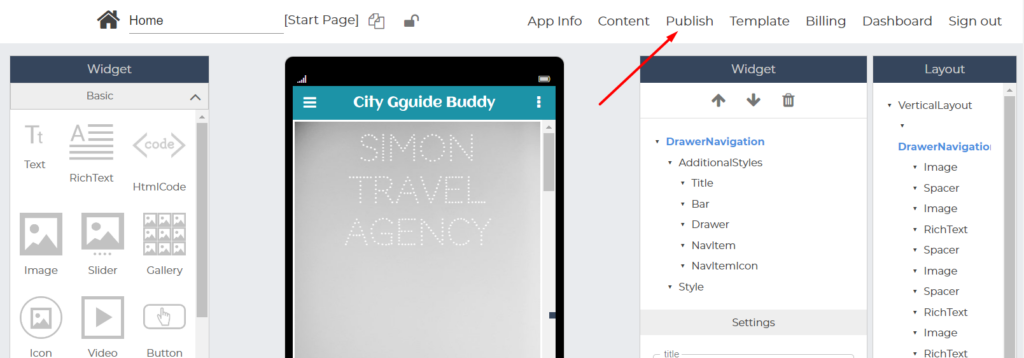
- Then you will be navigated to a new interface where you have the option to publish your app on iOS, Android or PWS. Choose the option that is suitable for you and click on build then publish.
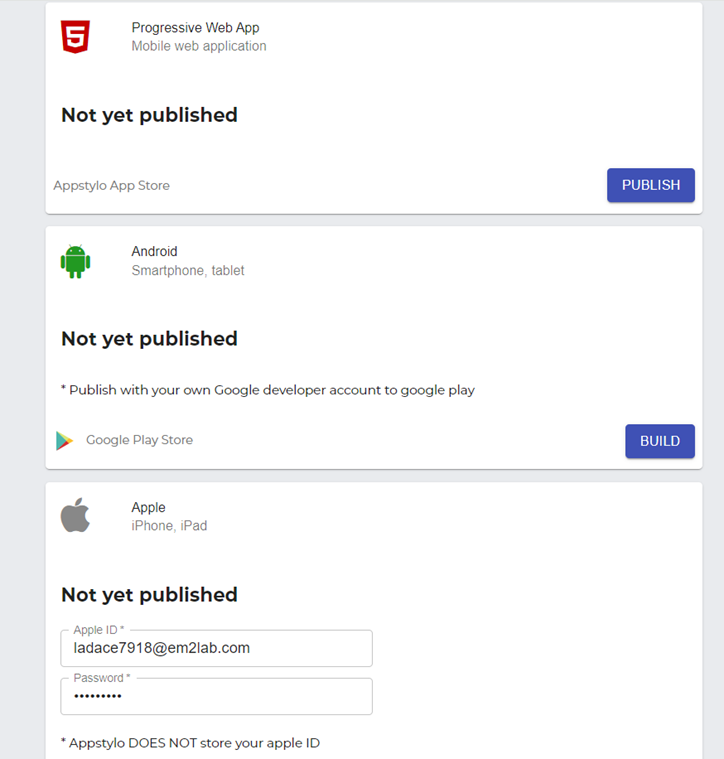
- Appstylo allows you to get a ‘Live Preview’ of your newly created app by clicking the Live Preview button or scanning the QR code on the screen’s bottom left corner.
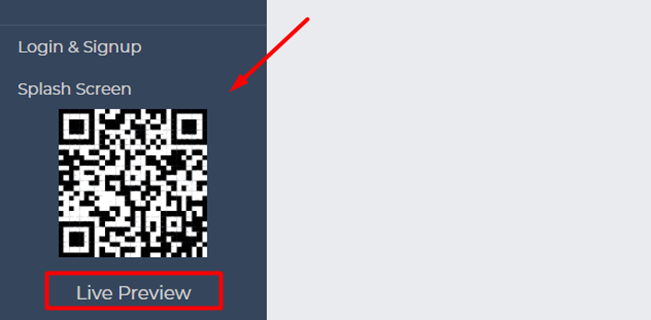
Conclusion
By following the steps mentioned in this article above, you can easily create an app for city guide within a few minutes without writing a single line of code. So, if you have a travel agency, provide guided city tours, or work in the travel industry in any capacity, you can use this. You can streamline your city guide tours by creating an app.
You can showcase in your app the places you’ll show in your city guide tours along with pictures, slides, animations, and videos to increase your conversion rates. If you still have any queries or are not sure how to get started, get in touch with us, and we’ll be ready to help you.