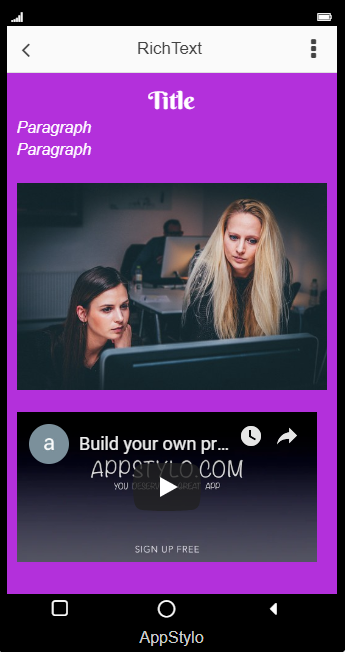Nice and neat visual elements building up your app screen
Below are listed the basic UI widgets supported by Appstylo. A widget is a visual UI element. A page consists of one or many widgets.
Text
The text widget displays a single text block on the screen. It can be a single-line text or multiple lines. The font, size, text color, and background color are customizable. A text widget could be linked to another screen. By clicking or tapping on text, the user can open a new page.
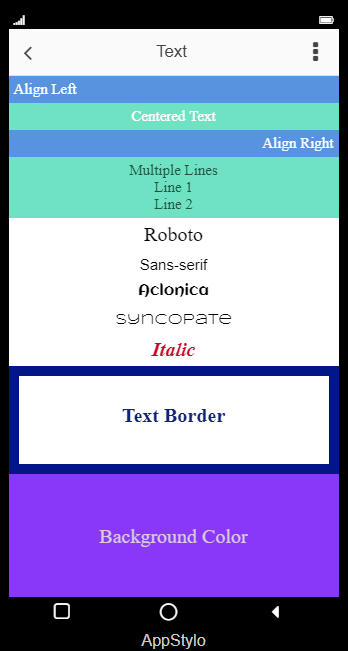
RichText
Rich text is used to display the mixed contents. It may contain text, images, videos, external links, etc. You can easily copy and paste html page content from external sites into the rich text widget.
Image
The image widget displays an image. It supports multiple image formats and an optional subtitle. A target screen can be defined for each image.
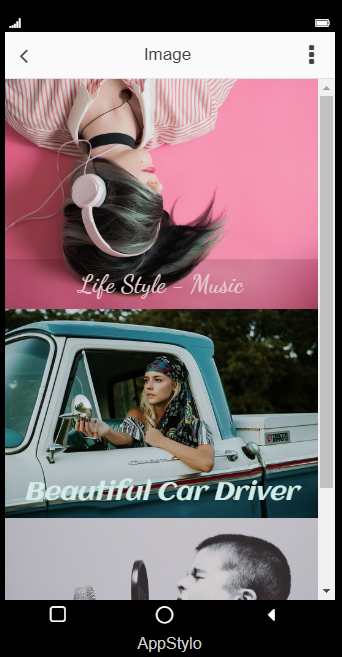
ImageSlider
ImageSlider shows multiple images slide by slide. It supports swipe gestures and custom navigation controls. Each image slide can be linked to a target screen.
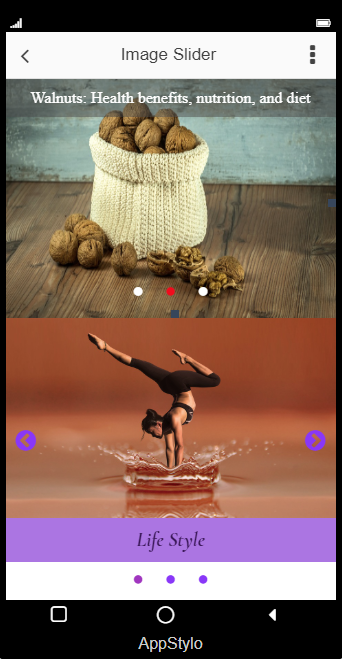
Gallery
A gallery displays multiple image thumbnails in a grid. The whole image is showing while clicking on the thumbnail.
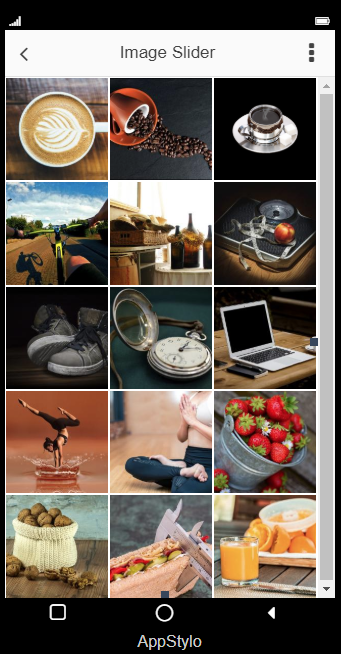
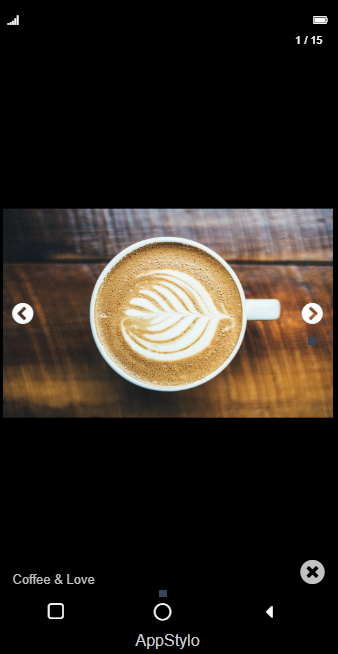
Icon
The icon is used to display an icon image on the screen. The icon picker permits selecting an icon from a predefined set of icons or uploading your custom icon image.
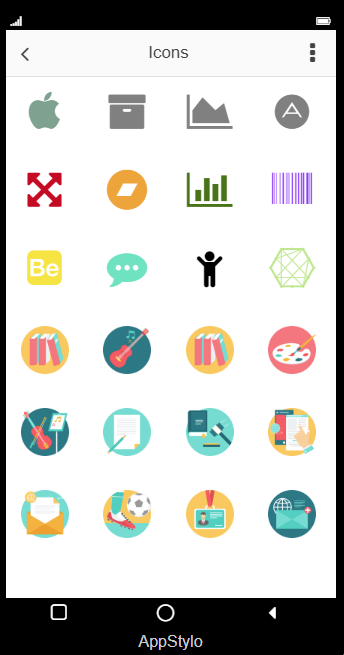
Video
A video widget displays a video player on the screen. It supports videos from YouTube, Facebook, Twitch, SoundCloud, Streamable, Vimeo, Wistia, Mixcloud and DailyMotion.

Button
A button is used to define an action. Currently version supports defining a target screen when it’s clicked or tapped.
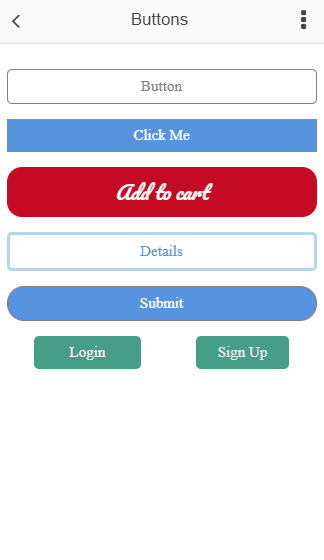
Map
The map widget displays a Google map for a given address. Both roadmap and satellite views are supported.
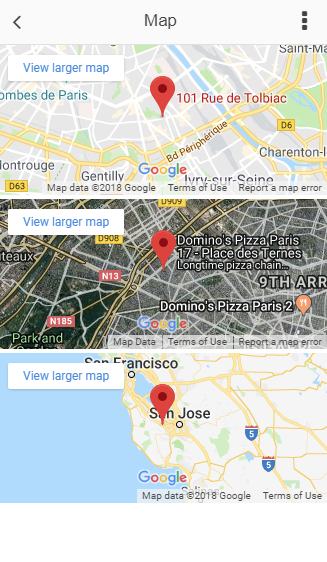
Call
The click-to-call widget displays a telephone number with an optional icon. Once clicked on a mobile device, it triggers the phone dial-in page.
Email
The email widget displays an email address with an optional icon. Once clicked on a mobile device, it triggers the default email app.
RssFeed
The Rssfeed is useful to integrate the external content exposed by RSS. You could use it to aggregate the contents from multiple sources into your application.

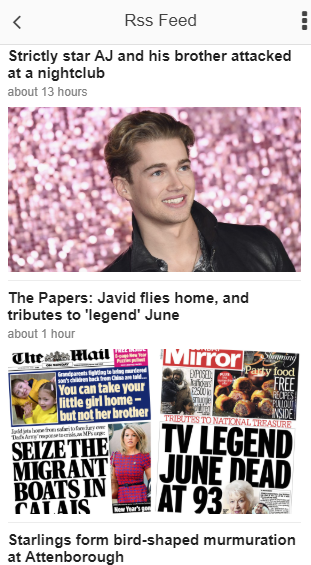
Social Medias
The Facebook and Twitter widgets help to integrate the contents and events from the Facebook page and Twitter timeline.
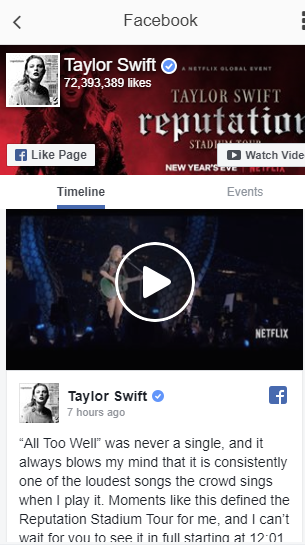

Webview
With Web View, you can embed any external website into your application. The external site with responsive or adaptive design would be seamlessly integrated into your application.
WordPress
The WordPress widget helps to convert your WordPress website into a mobile-friendly app. By default, it fetches the posts, pages, media, and categories from your WordPress Web site. It supports the post search and customizable menu and tabs.
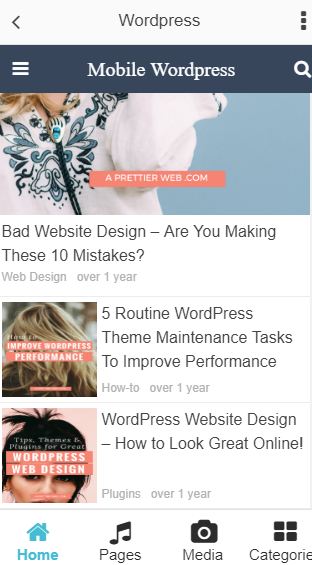
Blog
The Blog widget displays a list of articles on the screen. To write a new article, go to the “Management” page, then go to the “Blog” page. Please refer to the content management page about how to create new articles and categories.