Publish progressive web app or native app for android or ios
Once you finished creating your app, it’s time to publish your app to make it visible to your audience.
Go to the publish page on the top menu of the page :

You will have 3 options :
- Progressive web app – the easiest way is to publish your app as progressive web app. It’s immediate and you don’t need to go through the review progress. Your app is visible to public access immediately after being published.
- Android app – building native android app for Google play or other app market place for android
- iOS app – build native iOS app for Apple app store
Publish Progressive web app
Click on Publish button on the progress web app section.
You will be required to validate and complete your app profile. Choose a proper app name and an icon. The icon will appear on the mobile device’s main screen once users downloaded your app. Provide the detailed description for your users to better discover app features.
By default, your mobile web app will be published to https://{subdomain}.appstylo.com. The sub-domain is free for every users. If you want to publish your app to your custom domain name, you should first purchase a domain name for your business and then set up a CNAME to point to https://{subdomain}.appstylo.com. Please refer to the user guide of your domain registrar on how to set up the CNAME record.
After the publication, scan the QR code to access your app on your smartphone. You can easily share your app to your friends on facebook, twitter and email, etc.
Each time when you want to publish your latest change on your app, please go back to publish page and click on UPDATE button.
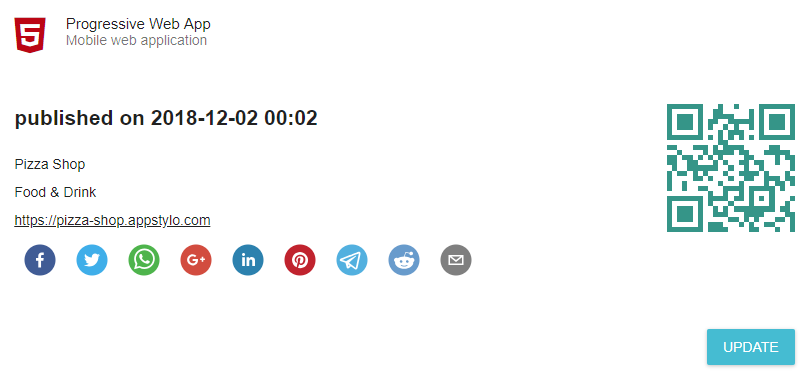
Build and Publish Android app to Google Play
To publish your android app to Google Play or to any other Android app marketplace, you’ll need first build the Android Package (.apk) from your project.
Similar to the mobile web app, go to Publish page first and click on Build button on Android section. You’ll need to complete and confirm your app profile. Then click on Submit to start building the android package. The building process will take about 10 minutes to finish. In waiting for your android package to be generated, you can continue your work on other pages and you’ll be notified by a pop up message once the apk is ready for your project.
Once the build succeeded, install your android app on mobile phone by scanning the QR code from your android device. The Download Android App link will be available so that you can send the installation link to your friends.
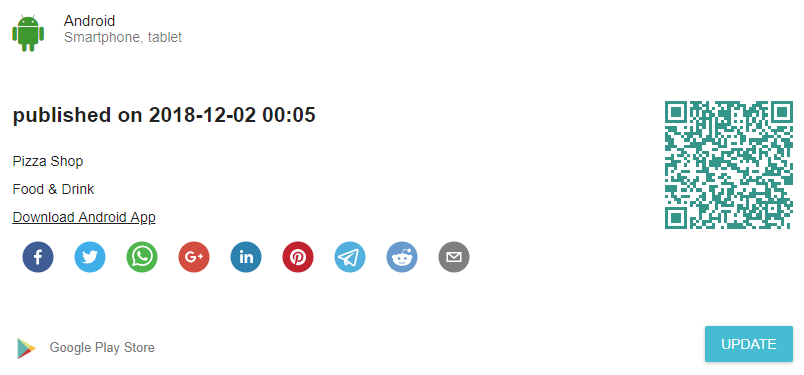
You can distribute your app to Google Play and any other alternative app stores.
To publish to Google Play app store, you must first create a google developer account.
Note: Google Play charges a $25 one-time developer fee.
Follow this step-by-step guide about how to publish an app on Google Play.
Build and Publish iOS app to Apple App Store
The iOS version will be available soon to appstylo users.